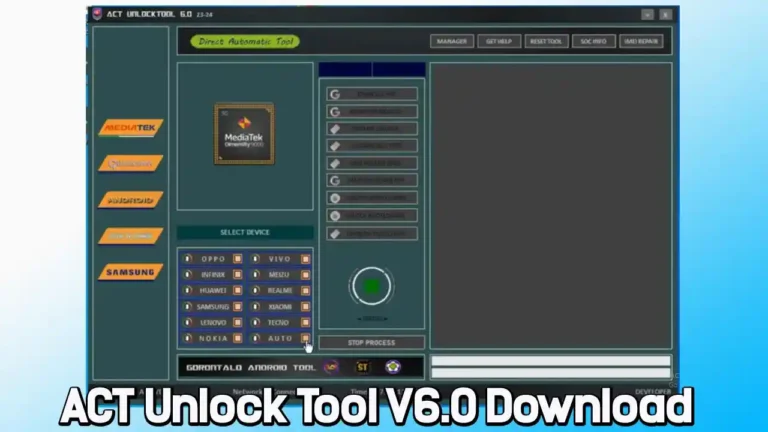Download SamFW Tool V4.9 Latest Version – Samsung FRP Free Tool
The SamFW Tool V4.9 is a powerful, free FRP (Factory Reset Protection) unlock software designed for Samsung devices. With a suite of utilities for Samsung, LG, and Xiaomi models, it allows users to bypass FRP locks, perform factory resets, modify CSC (Country Specific Code), and enable ADB mode—all in just a few clicks. In this latest version, SamFW Tool has introduced several enhancements and compatibility updates, making it an essential tool for mobile technicians and Samsung users alike.
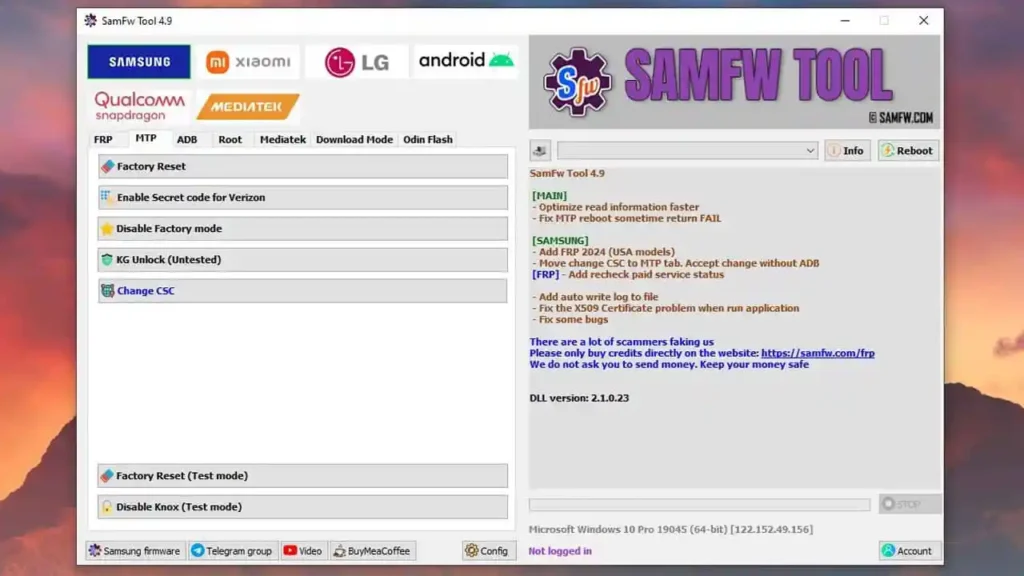
Key Features of SamFW Tool V4.9
1. One-Click Samsung FRP Removal
- FRP Bypass: The SamFW Tool V4.9 simplifies the process of bypassing Samsung’s Factory Reset Protection. Users just need to connect their Samsung device, enter #0# in the dialer, and click “Remove FRP” to initiate the bypass.
- New Security Patch Compatibility: The tool now supports FRP removal for devices running the latest security patches, including models updated through August 2022.
- New USA Model Support (2024): SamFW Tool V4.9 has extended its compatibility to include the latest Samsung models in the USA, ensuring that more users can benefit from one-click FRP removal.
2. Advanced Device Management Tools
- Factory Reset Options: Through the MTP (Media Transfer Protocol) mode, users can perform factory resets even in test mode. This is particularly helpful for troubleshooting devices without going into recovery mode.
- MDM Removal: Mobile Device Management (MDM) configurations can be challenging to handle, but SamFW Tool V4.9 allows easy removal, ensuring device control is restored to the owner.
- KG (Knox Guard) Unlock: The tool also offers a “KG Unlock” option, enabling users to bypass Knox Guard, though this feature is still in testing.
3. Change CSC with Ease
- CSC Change Feature: SamFW Tool V4.9 offers a convenient CSC changing feature, which can be done directly through the MTP tab. This lets users switch the device’s region without needing ADB access, useful for customizing firmware or enabling local features.
- Verizon Secret Code Enabler: For Verizon Samsung models, the tool can enable hidden secret codes, allowing further customization and unlocking advanced settings.
4. Comprehensive Firmware Flashing Options
- Odin Flash Support: Flashing firmware files is easy with auto-detect for file slots and ZIP file extraction. The tool also ignores MD5 checksums to streamline the flashing process.
- Soft Brick Fix: SamFW Tool V4.9 provides a solution for devices stuck in Download mode, helping restore them without requiring professional repairs.
Download SamFW Tool V4.9 Latest Version
- File Name: SamFWToolSetup_v4.9.zip
- Version: V4.9
- File Size: 46 MB
How to Use SamFW Tool V4.9 for FRP Bypass
Using SamFW Tool V4.9 to bypass FRP on Samsung devices is straightforward and requires only a few steps. Here’s how to do it:
Step-by-Step Guide to Bypass Samsung FRP
- Install the Samsung USB Driver (if not already installed).
- Connect Your Samsung Device to the computer.
- Dial #0# on the phone to access test mode.
- Open the SamFW Tool and Click “Remove FRP”.
- Accept the USB Debugging Prompt on your device if it appears.
- Wait for the Process to Complete: The device will reboot automatically once the FRP lock is removed.
Other Functionalities of SamFW Tool V4.9
- Battery Information and OTA Updates: Monitor battery health or disable OTA (Over-The-Air) updates to prevent unwanted system updates.
- Disable/Enable Knox: Knox security can be disabled, allowing for easier device customization.
Conclusion:
SamFW Tool V4.9 is a versatile and efficient solution for Samsung FRP removal, device management, and troubleshooting. It combines a user-friendly interface with powerful features catering to advanced users and technicians. With each update, SamFW Tool ensures broader compatibility, enhanced security patch support, and faster operations, making it a top choice for those needing to bypass FRP locks or perform factory resets on Samsung and select other brands.