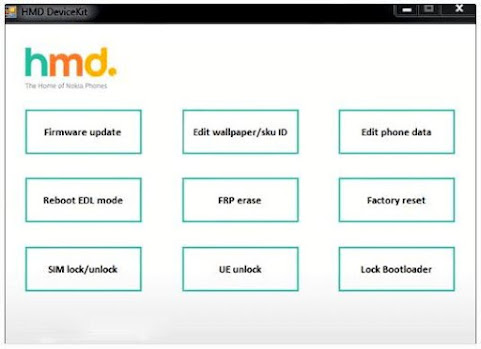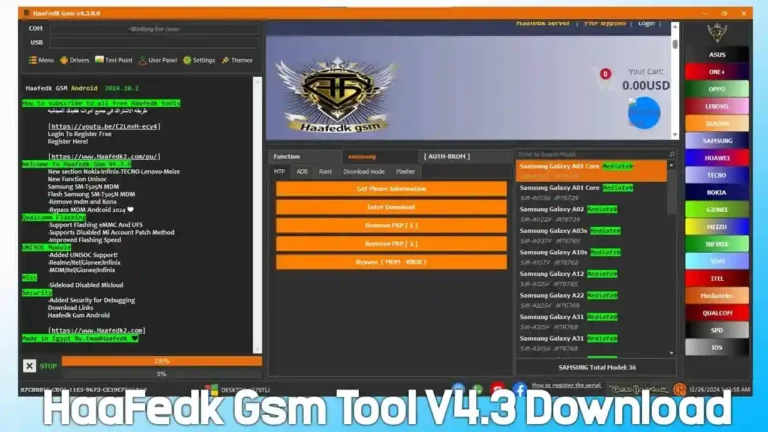Download HMD DeviceKit Tool For Nokia Devices (All Version)
The official “.nb0” and “.mlf” firmware (ROM) flashing tool for Nokia mobile handsets is called HMD DeviceKit. On your Nokia handsets, the tool also enables you to unlock FRP and screen locks. You can download HMD DeviceKit from one of the two mirrors listed in this post. It is available as a zip file that includes the Tool, USB Driver, and Tutorial.
You can use this Tool to flash stock firmware on your Nokia devices. It is a simple and easy-to-use Tool. You can use it to reset your device or remove FRP lock. The HMD DeviceKit is a great tool for flashing Nokia devices. It is simple to use and has a user-friendly interface.
HMD DeviceKit Tool Download Links:
Version: HMD DeviceKit-1.0.21.2
File Size: 130 MB
Version: HMD DeviceKit-1.0.19.7
File Size: 126 MB
Version: HMD DeviceKit-1.0.15.7
File Size: 74 MB
HMD DeviceKit Functions
- Firmware Update: Flash the most recent HMDSW software (flash file to the phone)
- Factory Reset: The majority of recent Nokia devices lack a factory reset option. The gadgets are reset using this feature.
- Download Firmware: The most recent firmware for the connected smartphone can be downloaded right from the program.
- Edit Wallpaper ID and SKU ID: used to identify devices for various areas. For instance, the majority of devices worldwide use the SKU 600WW, whereas Russia uses the SKU 600RU.
- Reboot EDL Mode: restarts the phone in Qualcomm 9008 mode, often known as EDL (Emergency Download Mode).
- Edit Phone Data: Rewrite the phone ID data.
HMD DeviceKit Supported Model
- 1 Series: Nokia 1.4
- 2 Series: Nokia 2.2, Nokia 2.3, Nokia 2.4
- 3 Series: Nokia 3.2, Nokia 3.4
- 4 Series: Nokia 4.2
- 5 Series: Nokia 5.3, Nokia 5.4
- 6 Series: Nokia 6.2
- 7 Series: Nokia 7.2
- 8 Series: Nokia 8.3 5G, Nokia 8V UW 5G
- C Series: Nokia C1, Nokia C2, Nokia C3, Nokia C01 Plus, Nokia C20, Nokia C20 Plus, Nokia C30, Nokia C1 2nd Gen.
- G Series: Nokia G10, Nokia G20, Nokia G300
- X Series: Nokia X10, Nokia X20, Nokia XR20
- T Series: Nokia T20
How to Use HMD Device Kit tool?
Only HMD DeviceKIt is allowed access to the Nokia Mobile Care locations by HMD Global. From the aforementioned sources, you may download and set up the tool. After that, log in to the tool using your Microsoft Active Directory credentials (registered with HMD SCP) to begin doing maintenance tasks.
You can choose the desired choice to start service once you are on the program’s main interface. Use the “Firmware update” option, for instance, to install or upgrade the firmware. Similarly, select “Factory reset” to carry out a factory reset.
You cannot use the tool if you don’t have an account. Other than the businesses that sign into contracts with HMD, such Nokia Mobile Care or carrier partners, HMD does not grant access to anyone.