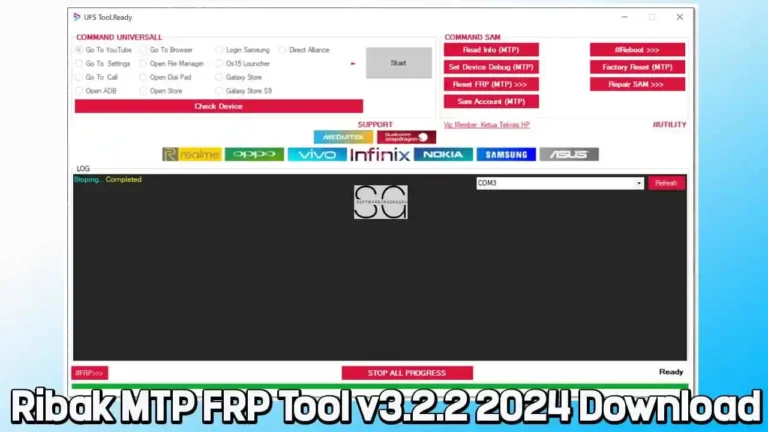Infinity CM2 SCR V1.02 Setup File Download – All Version
On this page, you can find the official link to download Infinity CM2SCR V1.02 Tool. SPD USB Driver and Tutorial are also included in the zip package that we have made available.
Infinity CM2SCR Tool is a Spreadtrum And Coolsand CPU Phone Flashing Tool. This tool is from Infinity-Box. CM2 SCR Module Tool helps you to flash .BIN/.PAC And .ilod firmware on your devices. download the complete latest setup file Latest Version Infinity CM2SCR V1.02.
Infinity CM2SCR V1.02 Setup File Download
- File Name: InfinityBox_install_CM2SCR_v1.02.zip
- File Size: 12 MB
- Password: N/A
{getButton} $text={Google Drive} $Bontel={download} $color={#008C44} {getButton} $text={Google Drive} $Bontel={download} $color={#008C44}
- Tool Name: CM2 SCR v1.07 (Latest)
- File Size: 12.2 MB
- Password: N/A
CM2 SCR V1.02 Supported CPU
- SC6533x (RDA CPU)
- SC6530
- SC6531
- SC6531DA
- SC6531C
- SC6531E
Also Read & Download:
How To Use Infinity CM2 SCR?
- Install the CM2 SCR Module Tool on your computer.
- Install SPD USB Driver On Your Computer, If You Already Have A USB Driver Installed Skip This Step.
- Write Firmware: Open the tool > Select Cpu Model > Go to Flash tab > Then, choose Flash File > Now, click on Write Flash Option> Connect your device Via USB Cable And Press Boot Key.
- Read Firmware: Open the tool > Select Cpu Model > Go to Flash tab > Now, click on Write Flash Option> Connect your device Via USB Cable And Press Boot Key.
- Reset Lock: Open the tool > Go to the Service tab > > Select Cpu Model > Then, click on Format FS Option > Connect your device Via USB Cable And Press Boot Key.
- Dead Iuuse Repair: Open the tool > Go to the Service tab > Then, click on Format FS > Connect your device Via USB Cable And Press Boot Key.