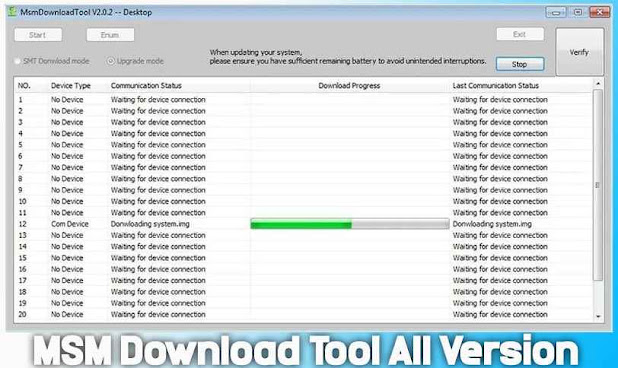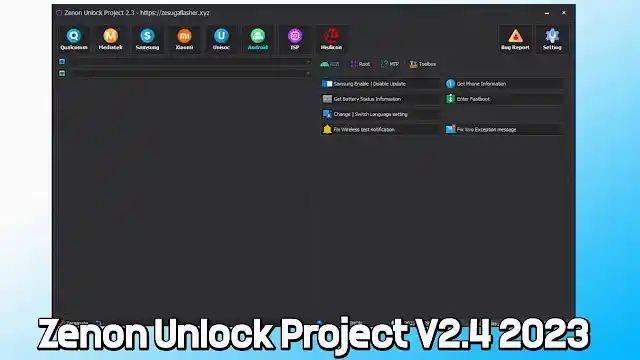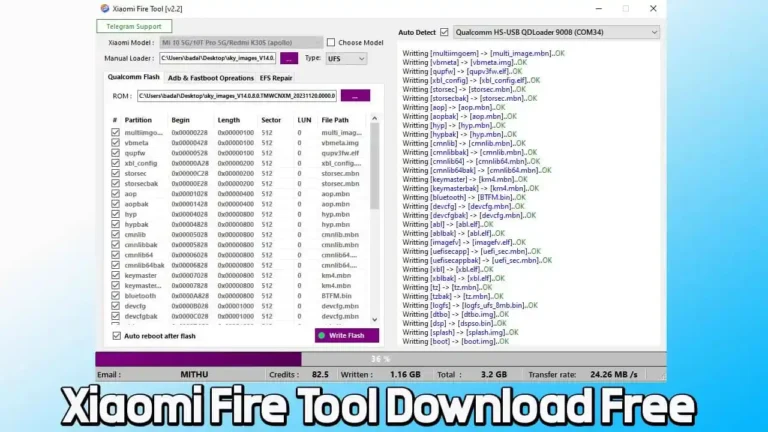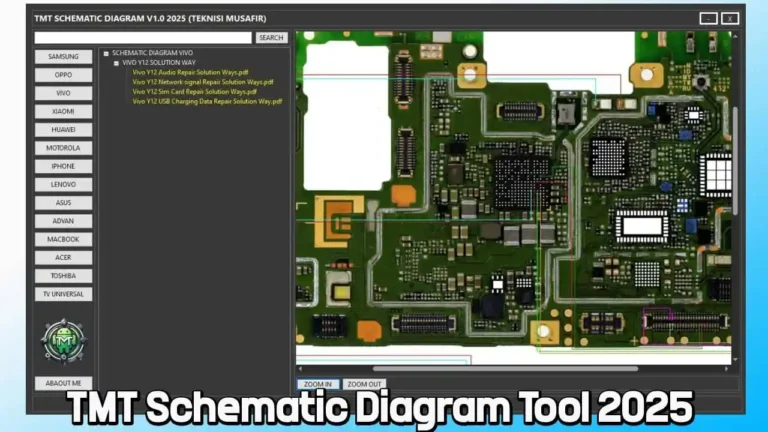MSM Download Tool All Version (Update 2023) Download
A flashing tool for Oppo and Vivo devices is MSM Download Tool. By utilizing this tool and adhering to our instructions, you can simply flash the Vivo and Oppo handsets. We will provide the URL to the official MSM Download Tool on this page. The directions for installing the tool are also available from us.
This program may be used to unlock your Oppo handset even if you’ve forgotten the pattern lock, screen lock, or password. Although this program is for Oppo and Vivo Android smartphones, issues occasionally happen when flashing the stock ROM. All of the potential errors that could occur while flashing are listed here.
MSM Download Tool Setup File Download
File Name: MSM Download tools 3.0
File Size: 4.3 MB
Password: N/A
File Name: MSM Download tools 4.0.58
File Size: 3 MB
Password: N/A
File Name: MSM Download tools 2.0.63 (Latest for Realme Oppo Require Auth)
File Size: 3.09 MB
Password: N/A
File Name: MSM Download tools 2.0.51 (Latest for Realme Oppo Require Auth)
File Size: 3.09 MB
Password: N/A
File Name: MSM Download tools 3.0.17.19 Latest (Latest for Realme Oppo Require Auth)
File Size: 3.09 MB
Password: N/A
How to Use MSM Download Tool
1. Download and install MSM Download Tool on your Windows PC.
2. Now open MSM Download Tool and click on the “Start” button to start the flashing process.
3. Connect your device to the PC via USB cable and wait until the process is completed.
4. Once the process is completed, you will get a “Successful” message.