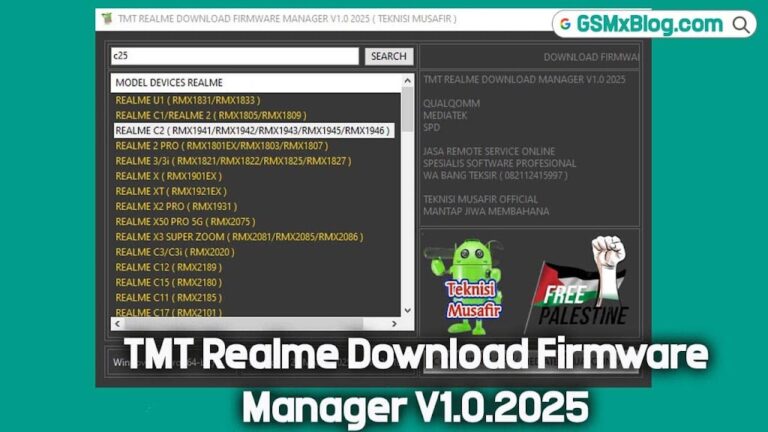Download Unlock Tool V2025-02-14-0 (Latest Version) Setup File
UnlockTool is an essential utility in the GSM domain, providing comprehensive support for popular brands like Xiaomi, Samsung, Huawei, Oppo, Vivo, and more. This versatile software simplifies critical tasks, including flashing stock ROMs, unlocking bootloaders, resetting FRP locks, and bypassing screen locks. The latest version, UnlockTool V2025-02-14-0, has updated features and performance improvements to cater to all your mobile servicing needs.
In this guide, we’ll provide everything you need to know about UnlockTool, including how to download, install, and use it effectively.
What is UnlockTool?
UnlockTool is a one-stop solution for smartphone technicians and enthusiasts alike. It allows users to perform various tasks such as:
- Flashing Stock ROMs: Restore your smartphone to its original factory firmware.
- Bootloader Unlocking: Unlock bootloaders for Xiaomi devices without authentication.
- FRP Reset: Easily bypass Factory Reset Protection (FRP) locks on supported devices.
- Screen Lock Removal: Reset PIN, pattern, or password locks efficiently.
With compatibility across multiple brands and a user-friendly interface, UnlockTool is trusted by professionals worldwide.
Unlock Tool Download Latest Version 2025
- File Name: UnlockTool-2025-02-14-0
- File Size: 188MB
- Author: unlocktool.net
- Update on: Feb. 9, 2025
- Compatible OS: Windows 7, 8, 10, 11 (32-bit & 64-bit)
How to Use UnlockTool
Step 1: Download and Extract
- Download the UnlockTool setup file.
- Extract the downloaded ZIP package to a folder on your computer.
Step 2: Install Necessary Drivers
Install the required USB drivers for MediaTek, Qualcomm, Samsung, Oppo, and ADB. Without these drivers, the tool will not detect your device.
Step 3: Perform Desired Operations
1. Xiaomi PIN/Pattern/FRP Reset
- Launch UnlockTool and navigate to the Xiaomi tab.
- Select your Xiaomi model.
- Connect your device in EDL/Flash mode.
- Choose FRP Reset or Factory Reset as needed.
2. Oppo PIN/Pattern/FRP Reset
- Open UnlockTool and go to the Oppo tab.
- Select your Oppo model.
- Connect your device in EDL/Flash mode.
- Choose Format FS or FRP Reset.
3. Vivo PIN/Pattern/FRP Reset
- Navigate to the Vivo tab in UnlockTool.
- Select your Vivo model.
- Connect the device in EDL/Flash mode.
- Select Format FS or FRP Reset.
4. Qualcomm PIN/Pattern/FRP Reset
- Go to the Qualcomm tab in UnlockTool.
- Connect your Qualcomm device in EDL mode.
- Choose Format FS or FRP Reset.
FAQs About UnlockTool
1. Is UnlockTool Safe to Use?
Yes, when downloaded from official or trusted sources, UnlockTool is safe and malware-free.
2. Can I Use UnlockTool on Mac?
Currently, UnlockTool is only compatible with Windows systems.
3. Do I Need Internet Access?
Some functions may require internet access for driver downloads or updates.
Conclusion
UnlockTool V2025-02-14-0 is a powerful and versatile software solution for mobile technicians. Its capabilities cater to a wide range of needs across popular smartphone brands, from flashing stock ROMs to unlocking FRP and screen locks.