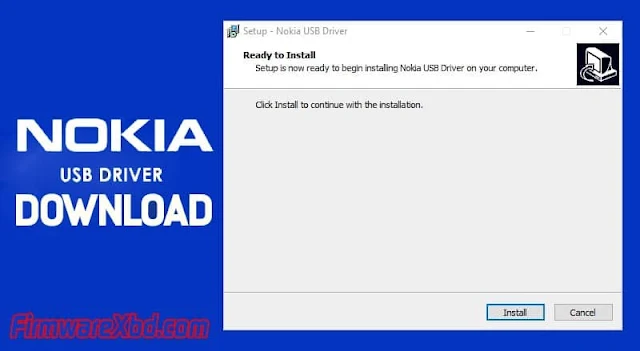Nokia is a well-known brand in the mobile phone industry and has been producing top-quality devices for many years. If you own a Nokia smartphone or tablet and need to connect it to your computer for transferring files, flashing firmware, or other tasks, you will need to have the correct USB drivers installed on your system.
In this article, we will guide you on how to download the official Nokia USB drivers for your device. Having the correct drivers installed will ensure that your Nokia device is recognized by your computer and you can easily transfer data or perform other tasks without any issues. So, let's get started and learn how to download the official Nokia USB drivers for your device.
Features Of Nokia USB Driver
Nokia USB driver is a software program that allows a computer to communicate with a Nokia phone through a USB cable. Some of the features of Nokia USB driver are:
- Device recognition: The Nokia USB driver recognizes Nokia phones that are connected to the computer via USB.
- Data transfer: The driver facilitates data transfer between the Nokia phone and the computer, allowing users to transfer files, images, music, and videos between the two devices.
- Firmware updates: Nokia USB driver allows users to update the firmware of their Nokia phones using the Nokia Software Updater.
- Charging: The Nokia USB driver allows users to charge their Nokia phones through the USB cable connected to the computer.
- USB debugging: The driver enables USB debugging on Nokia phones, which is helpful for developers when testing and debugging applications.
- Compatibility: Nokia USB driver is compatible with Windows operating systems, including Windows 10, Windows 8.1, Windows 8, and Windows 7.
Overall, the Nokia USB driver simplifies the process of connecting a Nokia phone to a computer and facilitates data transfer and other functionalities.
Steps to install Nokia USB Driver on Windows
- Download the Nokia USB Driver from a reliable source and save it on your computer.
- Extract the downloaded file to a new folder on your computer.
- Connect your Nokia phone to the computer using a USB cable.
- Right-click on the "Start" menu and select "Device Manager."
- In the Device Manager window, locate your Nokia phone under the "Portable Devices" or "Other devices" section.
- Right-click on your Nokia phone and select "Update Driver."
- In the new window, select "Browse my computer for driver software."
- Click "Browse" and navigate to the folder where you extracted the Nokia USB Driver files.
- Select the "usb_driver" folder and click "OK."
- Click "Next" to start the installation process.
- Once the installation is complete, click "Close" to close the installation wizard.
- Safely disconnect your Nokia phone from the computer and restart your computer.
Nokia USB Driver Download Links
Version: v1.4.0
File Size: 17 MB
Password: N/A
Compatible with: Microsoft Windows (32-Bit and 64-Bit)
{getButton} $text={Download Link} $icon={download} $color={#008C44}
Aslo See
HMD DeviceKit Tool For Nokia Devices
Frequently Asked Questions
What is Nokia USB Driver?
Nokia USB Driver is a software program that enables a computer to communicate with Nokia phones through a USB cable.
What are the system requirements for Nokia USB Driver?
Nokia USB Driver is compatible with Windows operating systems, including Windows 10, Windows 8.1, Windows 8, and Windows 7.
Can I charge my Nokia phone using the USB cable connected to the computer?
Yes, Nokia USB driver allows users to charge their Nokia phones through the USB cable connected to the computer.
Can I transfer files between my Nokia phone and the computer using Nokia USB Driver?
Yes, Nokia USB Driver facilitates data transfer between Nokia phones and the computer, allowing users to transfer files, images, music, and videos between the two devices.
Can I update the firmware of my Nokia phone using Nokia USB Driver?
Yes, Nokia USB driver allows users to update the firmware of their Nokia phones using the Nokia Software Updater.
What is USB debugging, and how can I use it with Nokia USB Driver?
USB debugging is a feature that enables developers to test and debug applications. Nokia USB Driver enables USB debugging on Nokia phones, which can be helpful for developers during the development process.
How can I download and install Nokia USB Driver?
You can download Nokia USB Driver from the Nokia website or other software download websites. Once downloaded, you can install it by following the installation instructions.