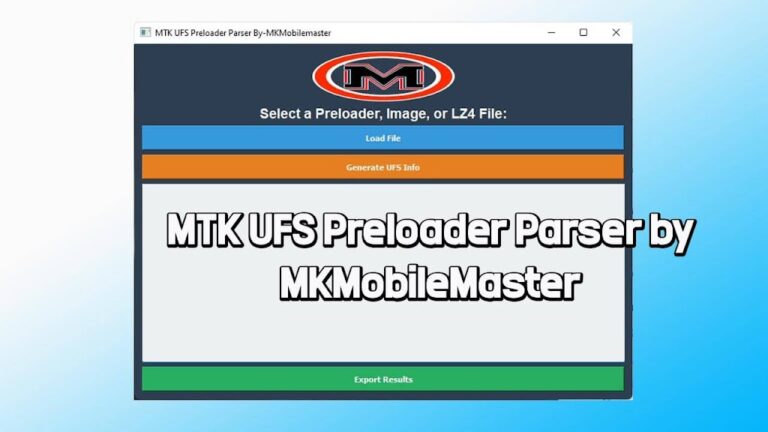QC Unlocker Tool 2024 Download With Miko Force Auto Loader Free
Are you a mobile service professional looking for a powerful, versatile unlocking tool? Look no further than the QC Unlocker Tool 2024. This comprehensive software package, developed by Miko Power, is designed to meet the needs of expert users and professionals in the mobile service industry. In this article, we’ll explore the features and capabilities of the QC Unlocker Tool 2024, its supported brands, and how it can revolutionize your mobile device unlocking process.
What is the QC Unlocker Tool 2024?
The QC Unlocker Tool 2024 is a high-level portable flash and fix programming tool specifically created for advanced users and professionals in the mobile service industry. It offers many features that make it an essential addition to any service technician’s toolkit.
Supported Brands
One of the key advantages of the QC Unlocker Tool 2024 is its extensive brand support. The tool is compatible with devices from major manufacturers, including:
- Huawei
- OnePlus
- Oppo
- Realme
- Samsung
- Vivo
- Xiaomi
This broad compatibility ensures that you can work on a diverse range of devices, making the QC Unlocker Tool 2024 a versatile solution for mobile service professionals.
Key Features and Capabilities
The QC Unlocker Tool 2024 offers a comprehensive set of features designed to streamline the unlocking process and provide advanced functionality for mobile device technicians. Some of the key features include:
Disable/Enable Account (for Xiaomi devices)
- Clear User Lock
- Erase FRP (Factory Reset Protection)
- Lock+FRP removal (model-specific)
Multi Flash: The tool supports flashing multiple devices simultaneously, saving time and increasing efficiency.
Flexible Flashing Options: Depending on the device and situation, users can choose between flashing with a physical port or a serial port.
Partitions Manager: This feature allows for advanced management of device partitions, giving technicians more control over the unlocking process.
Boot Device: The tool can boot devices into various modes, facilitating different unlocking and repair procedures.
Backup & Restore (EFS): The QC Unlocker Tool 2024 enables users to backup and restore EFS (Encrypted File System) data, which is crucial for maintaining device functionality during the unlocking process.
Generic OEM Unlock: This feature provides a universal method for unlocking OEM (Original Equipment Manufacturer) restrictions on supported devices.
Download QC Unlocker Tool 2024
- Tool Name: QC_Unlock_Tool_2024
- Zip Password: firmwarexbd.com
- File Size: 486MB
{getButton} $text={Mega} $icon={download} $color={#008C44} {getButton} $text={AFH} $icon={download} $color={#008C44}
QC Unlocker Tool 2024: Usage Guide
- Download and extract the QCUnlock Tool on your computer.
- Run QC_Unlocker.exe with administrator privileges.
- Allow the tool a moment to initialize.
- Power off your phone completely.
- Boot your device into EDL (Emergency Download) mode.
- Connect your device to the computer via USB.
- Review the available options in the tool interface.
- Select your desired functions from the list of features.
Related Post
ZeroKnox Removal Tool v1.6
SamFlash Tool v4.1
Conclusion
The QC Unlocker Tool 2024 is a game-changer for mobile service professionals. With its extensive brand and model support, advanced features, and user-friendly interface, it’s an invaluable asset for anyone working in the mobile device unlocking and repair industry. Whether you’re dealing with security locks, FRP issues, or need to perform advanced flashing operations, this tool has you covered. Stay ahead of the competition and streamline your workflow with the QC Unlocker Tool 2024 – the ultimate solution for mobile device unlocking.