CF-Tools Installer 15.09.2024 Latest Version Download
CF-Tools is an advanced paid tool designed for the GSM industry, offering seamless mobile device repair and software management solutions. With its latest version, CF-Tools Installer 15.09.2024, users can enjoy enhanced functionality and a streamlined interface for working with popular brands such as Xiaomi, Samsung, OnePlus, Oppo, Vivo, and many others.
In this article, we’ll walk you through the essential features of the CF-Tool, and its latest updates, and provide you with the direct download link for the installer.
Features of CF-Tools
Due to its versatile functions, the CF tool is a go-to solution for technicians and GSM specialists. Here are the key operations available in this latest version:
- Reset Screen Lock: Easily unlock devices with screen lock issues without losing data.
- Reset FRP (Factory Reset Protection): A crucial feature for bypassing Google’s FRP lock on Android devices.
- Reset EFS: Repair corrupted EFS partitions to restore critical IMEI and network functions.
- Reset MDM: Manage and reset Mobile Device Management (MDM) locks.
- Write Stock ROM: Flash official ROMs and firmware on various smartphones, ensuring your device stays updated and functional.
- Xiaomi Authorized Services: A premium feature allowing Xiaomi-specific repairs and service authorizations.
With compatibility across various popular Android brands, CF-Tools is an invaluable tool for repairing software and security issues.
Download CF-Tools Installer 15.09.2024
You can download the latest version of CF-Tools directly from the link provided below. The tool is packaged as a ZIP file, including the installer, necessary USB drivers, and installation password.
- Tool Name: CF-Tools Pro V3.0.6
- File Size: 89MB
{getButton} $text={Google Drive} $icon={download} $color={#008C44} {getButton} $text={MEGA} $icon={download} $color={#008C44}
How to Use CF-Tools
CF-Tools makes it simple to carry out complex mobile repairs. Below is a step-by-step guide on how to use the tool for popular device brands:
1. Download and Extract the Tool
Download the CF-Tool ZIP package and extract it on your computer. Run the setup file to install the tool.
2. Install Necessary Drivers
Ensure that you have installed the required USB drivers for MediaTek, Qualcomm, Samsung, Oppo, and ADB. Without these, CF-Tools won’t detect your device properly.
3. Reset Pin/Pattern/FRP on Various Devices
- Xiaomi: Open the CF-Tool, navigate to the Xiaomi tab, select your Xiaomi model, and connect the device in EDL (Emergency Download) or Flash mode. Choose FRP/Factory Reset to unlock the device.
- Oppo: Navigate to the Oppo tab, select the appropriate model, connect the device in EDL/Flash mode, and choose Format FS/FRP to reset the phone.
- Vivo: For Vivo models, go to the Vivo tab, select the model, and connect it in EDL/Flash mode. Then, select Format FS/FRP to reset screen locks or FRP.
- Qualcomm: Navigate to the Qualcomm tab, connect your Qualcomm-powered device in EDL mode, and select Format FS/FRP for resetting.
Added MTK V5 Model List Xiaomi (No Need Auth)
This update supports a wide range of MTK V5 Xiaomi devices without requiring device authentication, making it easier to perform factory resets, reset FRP, unlock Mi Cloud, and manage device partitions. Here are the newly supported devices:
Pocophone C75 [Lake]
Redmi 14C [Lake]
Redmi A3 Pro [Lake]
Redmi Pad SE 8.7 [Flare]
Redmi Pad SE 4G [Spark]
You can now use the Partition Manager to read, erase, and flash partitions on these devices, ensuring flexibility during repairs.
Added QCOM Model List (Need Auth)
For Qualcomm-powered devices, this version includes a comprehensive list of new devices that support factory reset, FRP bypass, Mi Cloud unlock, and EFS reset. Here are the newly supported Qualcomm models:
14 Ultra [Aurora]
Civi 4 [Chenfeng]
Mix Flip [Ruyi]
Mix Fold 4 [Goku]
Pad 6S Pro [Sheng]
Pocophone M6 Plus 5G [Breeze]
Redmi Note 13R [Breeze]
Redmi Note 13 5G [Breeze]
Redmi Pad Pro [Ruan]
Redmi Pad Pro [Dizi]
Redmi Turbo 3 [Peridot]
The Partition Manager function for Qualcomm devices allows you to read, erase, and flash device partitions easily, helping you manage and fix corrupted files or software issues on these models.
Fixes & Improvements
Fastboot to EDL Mi Auth Services Fix: The latest version resolves bugs related to Fastboot mode switching to EDL (Emergency Download Mode) for Mi Auth services. This fix enhances the tool’s stability and reliability when working on Xiaomi devices.
Why Choose CF-Tools?
CF-Tools remains the top choice for technicians in the GSM repair field due to its powerful, all-in-one solution. The latest version of CF-Tools, released in September 2024, brings critical updates to device compatibility and bug fixes. It also simplifies the repair process for Xiaomi, Redmi, Oppo, Vivo, and many more brands, making it indispensable for professionals working with locked or malfunctioning smartphones.
By staying up to date with the CF-Tools Pro V3.0.6 and 15.09.2024 Installer, you guarantee access to the latest mobile repair solutions, with enhanced capabilities for both MTK and Qualcomm devices.
Conclusion
With the release of CF-Tools Pro V3.0.6 and the latest CF-Tools Installer 15-09-2024, you now have even more tools at your disposal for mobile device repairs. From resetting FRP locks to flashing stock ROMs and managing partitions, CF-Tools continues to provide a comprehensive solution for the mobile repair industry. Download the latest version today and take your device management to the next level.

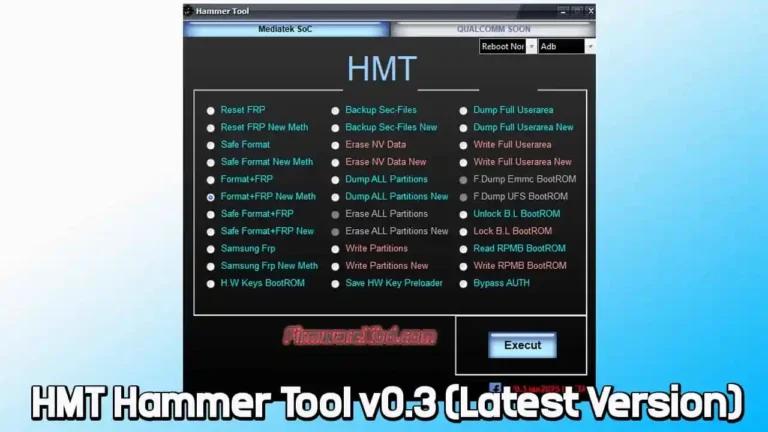
whats the password
Bonne question! quel est le mot de passe?